Google Workspace for Education
Hello Google! The entire suite of education apps, with full functionality and integration are free to use via your existing USO accounts. With no new usernames or passwords, but automatic account creation and management.
Google Workspace for Education (formerly Gsuite) is available to all LGfL schools with full USO account synchronisation for no additional cost.

'Go Google' With LGfL
Google for Education and LGfL
We are pleased to offer any school on the LGfL network the ability to 'Go Google' using their USO integration. Staff and students can get going seamlessly with no extra hassle or burden on your IT manager!
Want to get going straight away? Simply ask a Nominated Contact (Who is my NC?) to raise a support case to say "Please enable Google Suite for Education in my school".
You will be sent a step-by-step guide to help work through the process.
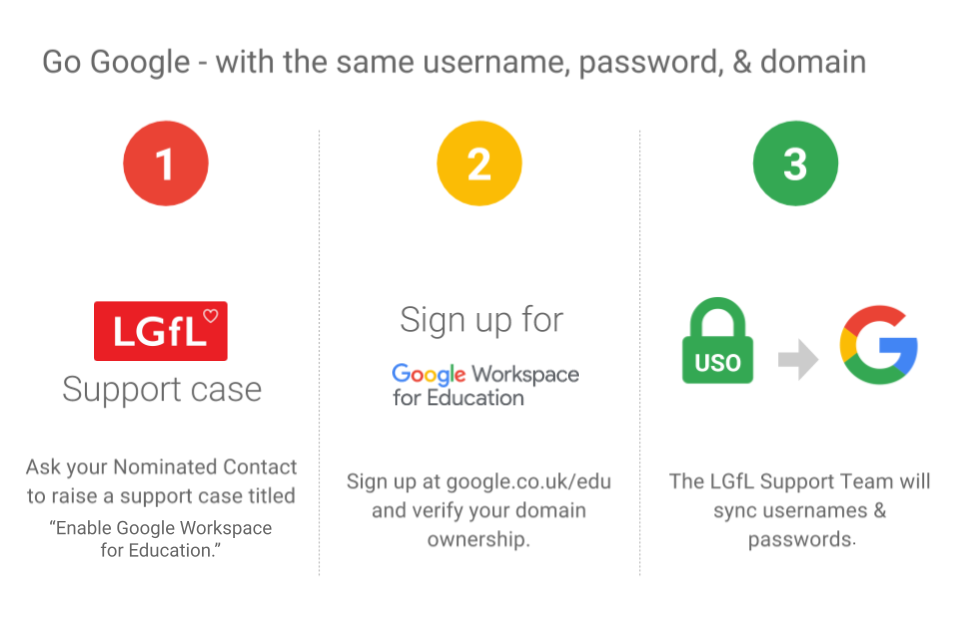
Why choose Google for Education?
Classroom Transformation
With Google for Education and Chromebooks you can easily transform the way you teach and students learn.
Drastically reduce your photocopying costs (and time spent dealing with paper jams!) using Google Classroom for paperless assignments.
Students can collaborate with other students or classes from around the world
Devices and Technology
Google for Education works on any device, but is best experienced on a Chromebook. Chromebook are incredibly affordable devices that are totally secure and exceptionally easy to manage. They boot in under 7 seconds, have long-lasting battery life, are really lightweight and durable and as a result, they are the most popular devices in Education in a variety of countries including the USA and Sweden.
There are some great deals to be had through LGfL's SmartBuy service, and we can support you with the entire implementation journey to ensure that they are setup just right for your use case.
There are heaps of cutting edge tools included in your Google for Education service to enhance the teaching and learning experience and improve efficiency. All of the tools were built with collaboration and security in mind and can be easily managed without any technical experience.
Why LGfL Schools Love Google for Education
Filey Junior School has gone Google
Hear how Benjamin from Filey Junior School has "gone Google". Using Chromebooks throughout his schooling to improve his teaching and learning experiences, improve his grades and collaborate with other students in an effective way.
The Isle of Portland Aldridge Community Academy has gone Google
Hear how The Isle of Portland Aldridge Community Academy has "gone Google", how they've used this in a classroom setting and used these to improve their teaching and learning experiences.
Training for Google for Education
View our on-demand series of webinars designed to help schools and educators get the most out of Google Workspace for Education and Chromebooks.
Providing training for all roles within a school setting.
Licence and Privacy Information
Disclaimer
Service descriptions and app functionality are subject to change by Google and this is beyond LGfL's control. However, we would of course advise you at the earliest possible opportunity of any changes and assist with any support issues raised.
Privacy Policy
To see how Google manages your data, please read their privacy policy.
More from LGfL
Offers on Chromebooks and Windows devices

